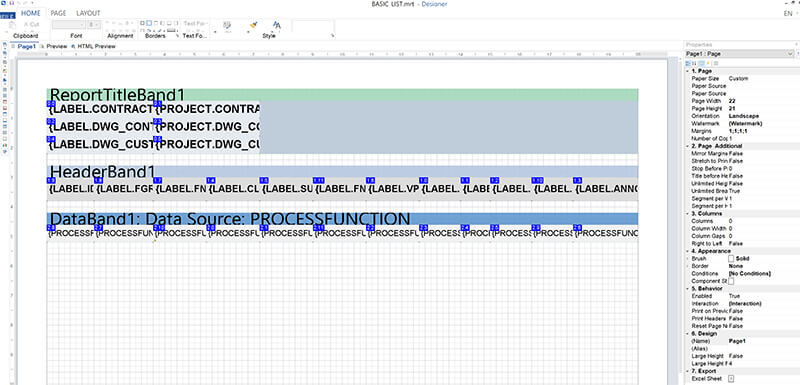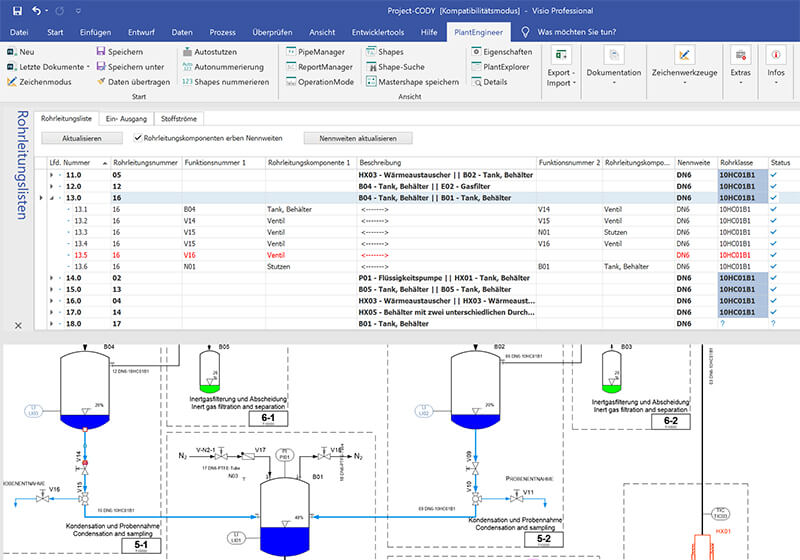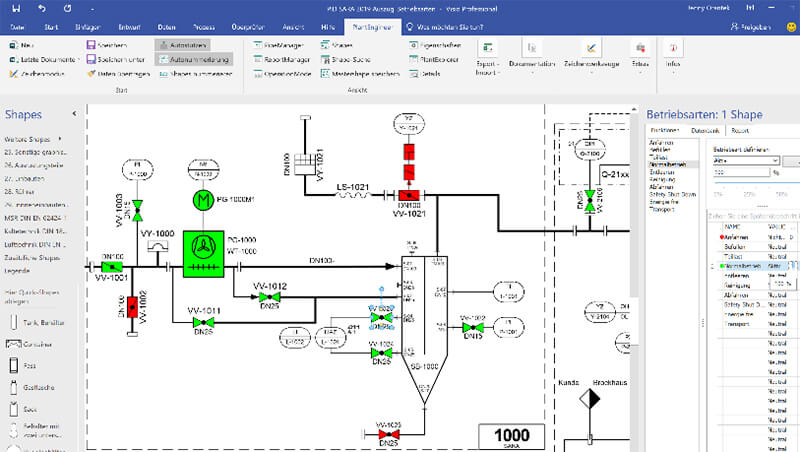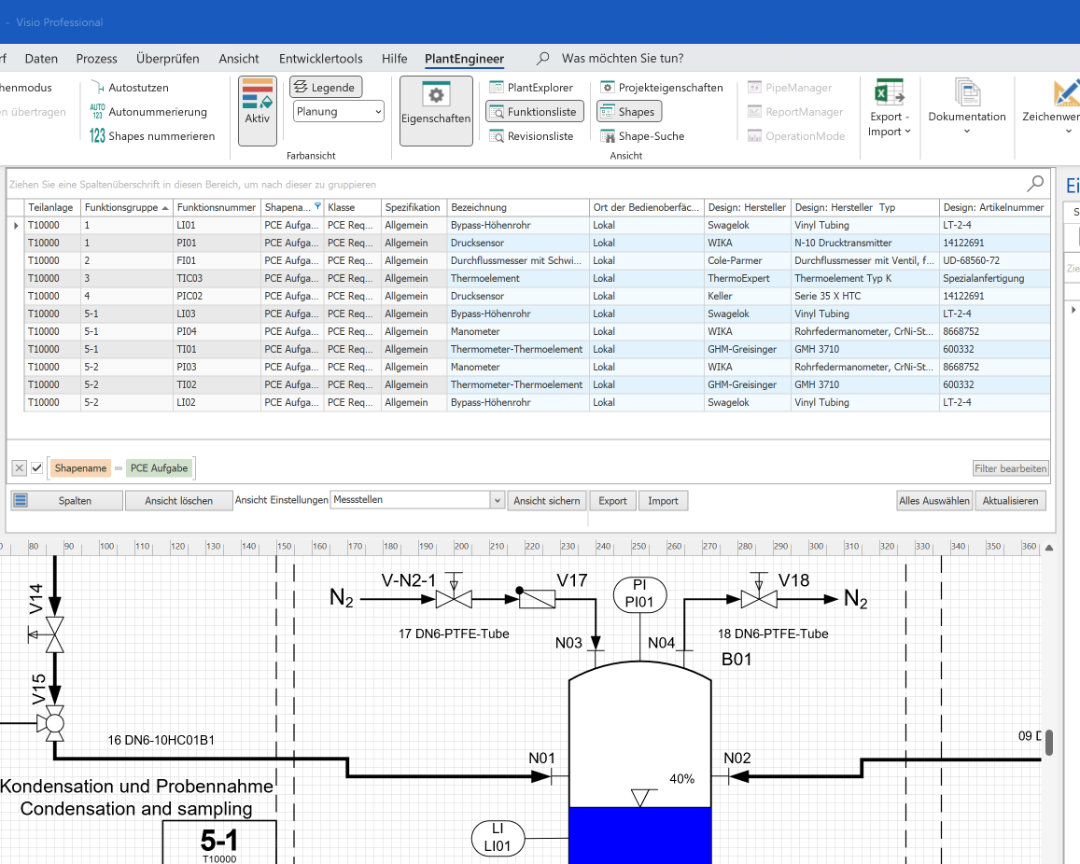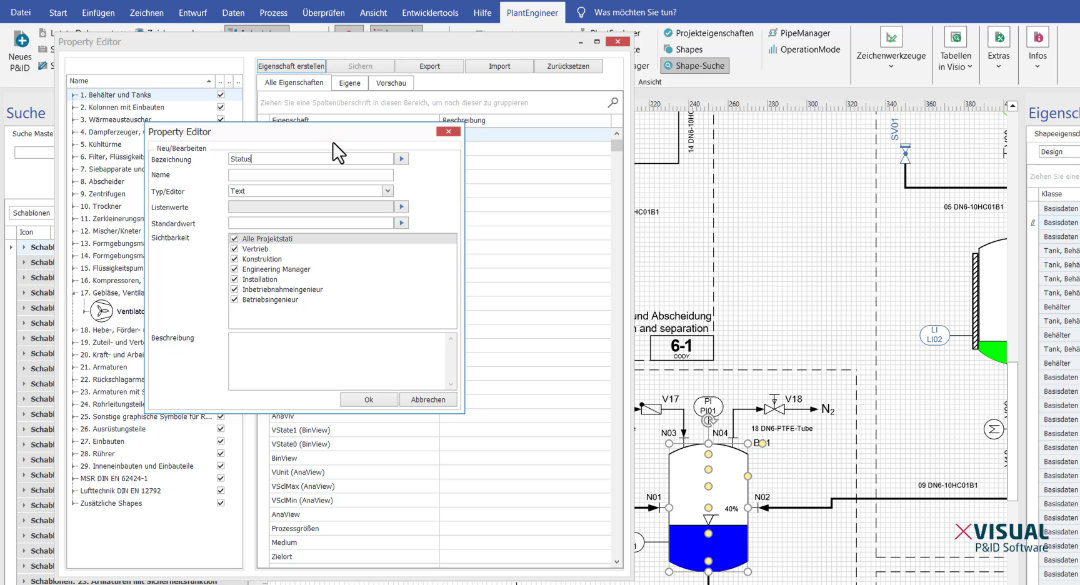P&ID software for power user
PlantEngineer Enterprise Edition
The MultiTool for P&IDs
With the P&ID software edition PlantEngineer Enterprise you get all the functions you need for the tasks around the P&ID. It creates the highest flexibility in your project work with the modules PipeManager, OperationMode and ReportManager. The following functions and tools are included:
- ReportManager to adapt reports to customer requirements
- MultiReports to create more than one report at the same time
- PipeManager to manage your piping systems, review their consistency and plausibility, and create pipe lists
- OperationModes to visualize and document the operating statuses of your plant. Plant statuses are shown in color directly in the piping and instrumentation diagram (P&ID)
- Operating statuses serve as a basis for programming or generating operating instructions
- Property Editor to define your own shape properties
- Quick Shapes to find and manage important shapes faster
The P&ID as navigator for the plant.
The P&ID serves as a navigation structure for your process plant and contains all the information you need about the most important plant components. Identifiers allow you to establish technical connections with your ERP or business systems, for example during electrical planning.
With the PlantEngineer Enterprise Edition, you can exchange data with other systems. This forms the basis for the plant’s digital thread. Any distributed data and information are kept up-to-date and available at any time whenever you need them – this improves data and project quality.
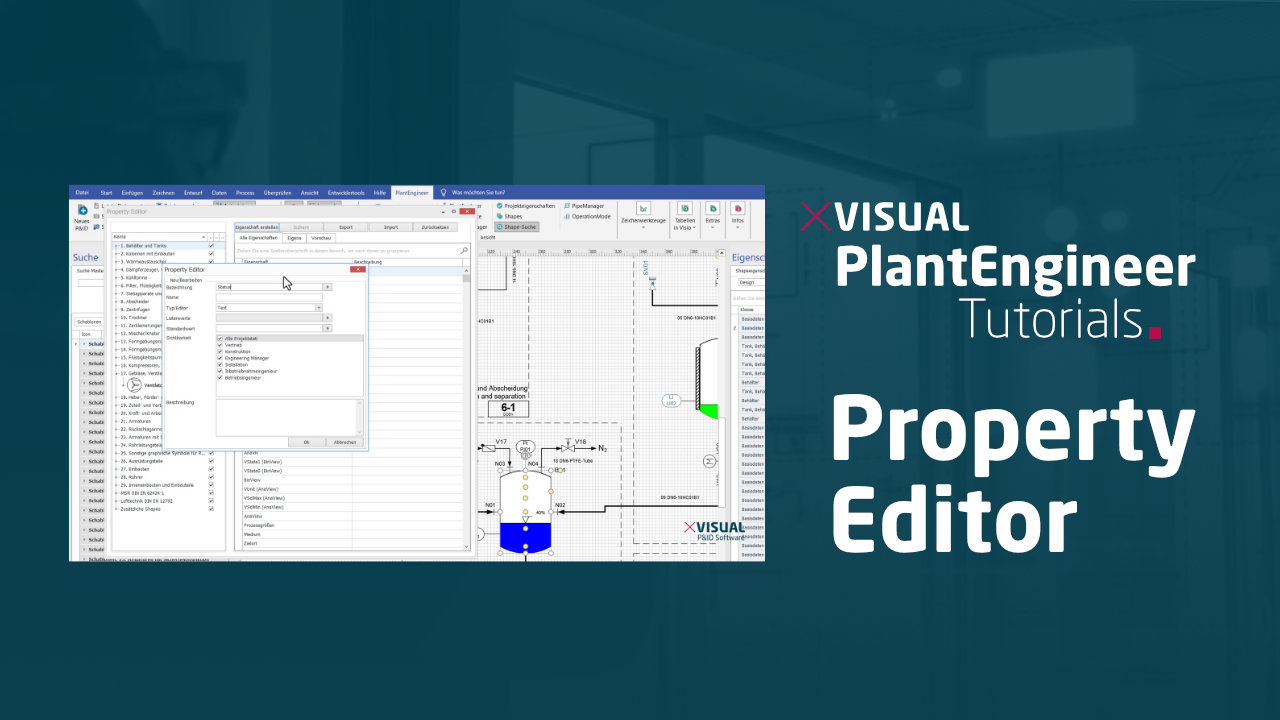
The Property Editor is included from the 2025 update. It makes it possible to define additional symbol properties.
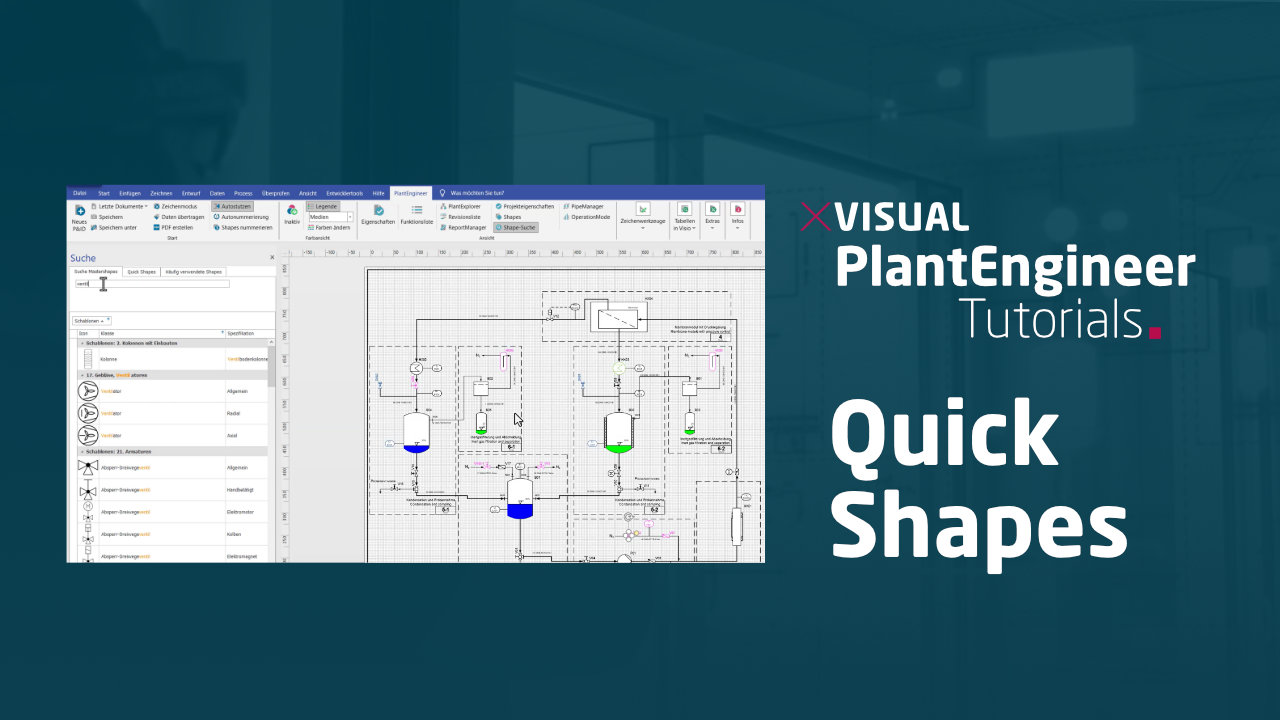
Quick Shapes are a new feature of the 2025 version. This function can be used to create favorites lists of the most important project shapes.
Functions of the Enterprise Edition
ReportDesigner - Customize reports for each customer
Customize your reports to meet your specific information requirements without needing any programming and create lists, datasheets, descriptions, safety descriptions in the blink of an eye.
- Easily design your reports with drag and drop
- Data representation as tables, text, graphics, and nested table elements
- Complex reports with integrated graphics and variable text elements
- Integration of external data sources (SQL, OBDC, XML, JSON)
- Integration of custom VB or C# scripts
OperationMode – Visualize and document different operating modes
The OperationMode feature allows you to visualize and document various aspects of the plant status.
- Visualize and document the plant operating status in color (colored P&IDs)
- Status matrix in Excel for easier editing
- Status matrix provides a foundation for programming
Import/export of user-defined lists
Output data to customized lists and re-import changes.
- The bidirectional data interface enables collaboration with other departments, partners or suppliers.
- Changes are seamlessly applied and the drawing and list are kept up-to-date
- Everyone works with the current data and synchronized drawing data
Favorites list of your most important symbols
The Quick Shapes function allows you to find important shapes quickly.
Using drag & drop or a right mouse click, you can easily save shapes that you work with frequently in a favorites list .
This makes it easier for you to find your most important shapes and allows you to work even more smoothly.
Focus of the Enterprise Edition
Designing P&ID “out of the box
Organization & management of symbols
Pre-planning of automation
Pipeline planning
Design your own reports and connect to external data sources
Documentation in Word, Excel, PDF, XML or JSON
Operating instructions with visualization of system statuses
Enterprise Edition tasks
Focus on the P&ID as a lifecycle document for your plant
Basic & detailed engineering
Approval planning
Tools for initial concepts right up until system operation
Advantages of the Enterprise Edition at a glance
Ready to use – start your projects immediately without training With PlantEngineer, you can create intelligent flow diagrams without prior CAD knowledge or extensive training. Get both the graphical representation and the data of the plant components.
MultiReports and document creation Use predefined reports to generate component lists, pipe lists, and ICA lists in Excel. Create datasheets, system descriptions, manuals, and commissioning documentation automatically in Word. For individual reports, select the symbols that you wish to export together into a list. Select multiple reports to create and update them simultaneously. The MultiReports feature allows you to generate comprehensive documentation for your plant in just a few steps.
Intelligent functions and features Intelligent functions such as the PipeManager, the ReportManager, OperationMode, the Property Editor or the Quick Shapes enable maximum flexibility in the creation of P&IDs and the management of process plants.
Easy to modify and extend Create component lists, ICA lists, apparatus lists, instructions, datasheets, and as-built documentation directly in Microsoft Excel and Word.
Quick to get started, easy to learn, and intuitive to use Get started right now by customizing your drawing templates and reports to match your corporate design in just a few steps.
Predefined colors for highlighting changes The interfaces according to DEXPI (Data exchange for the Process Industry) and ISO 15926 allow the bidirectional import and export of data in XML format with 3D, ERP or simulation.
Representative piping and instrumentation diagrams (P&IDs) with industrially compliant symbols ISO/DIN 10628, DIN 28000, DIN EN 12792, DIN EN 62424, EN 1861, ANSI/ISA-5.1-2009, PIP
Digital thread as a basis for communicating with experts and customers Having a digital thread for your system improves the data and project quality. Changes in the system design are propagated to ensure that everyone is working with the latest flow diagrams and reports. Data and information can also be incorporated from other sources such as ERP, electrical, and 3D systems.
Request the PlantEngineer Enterprise Edition now!