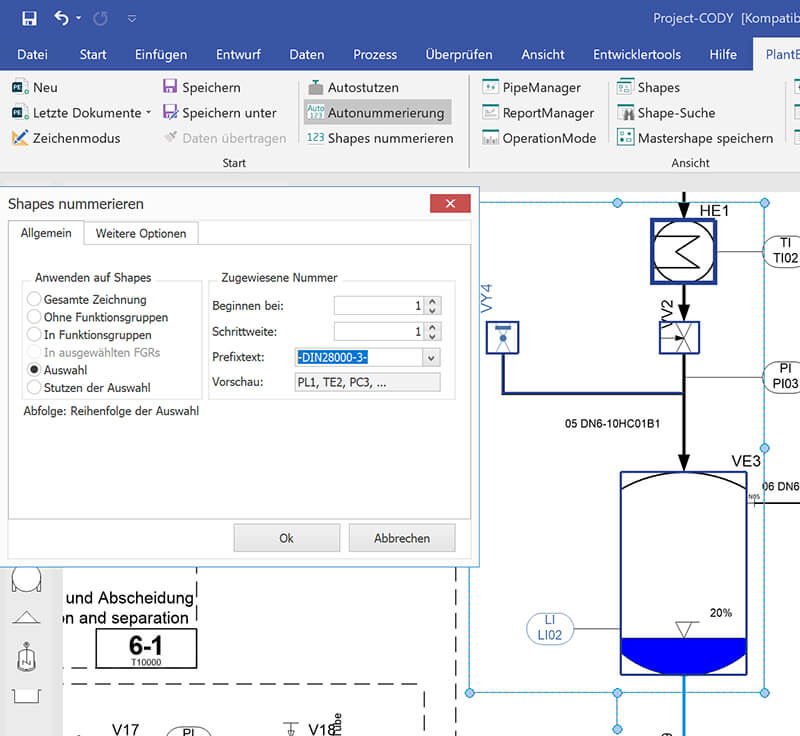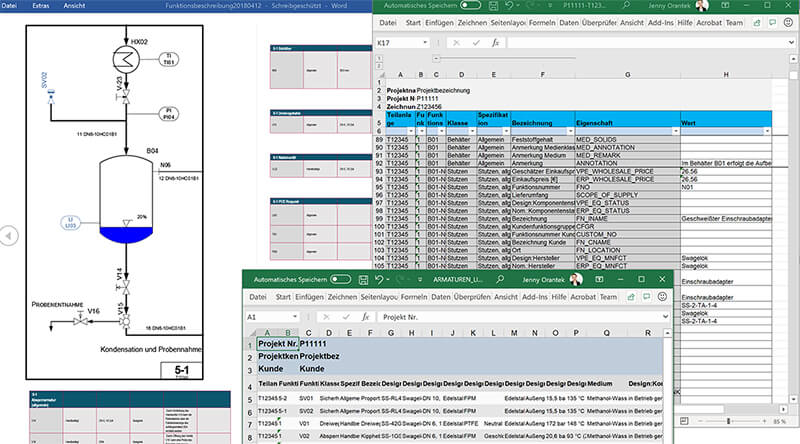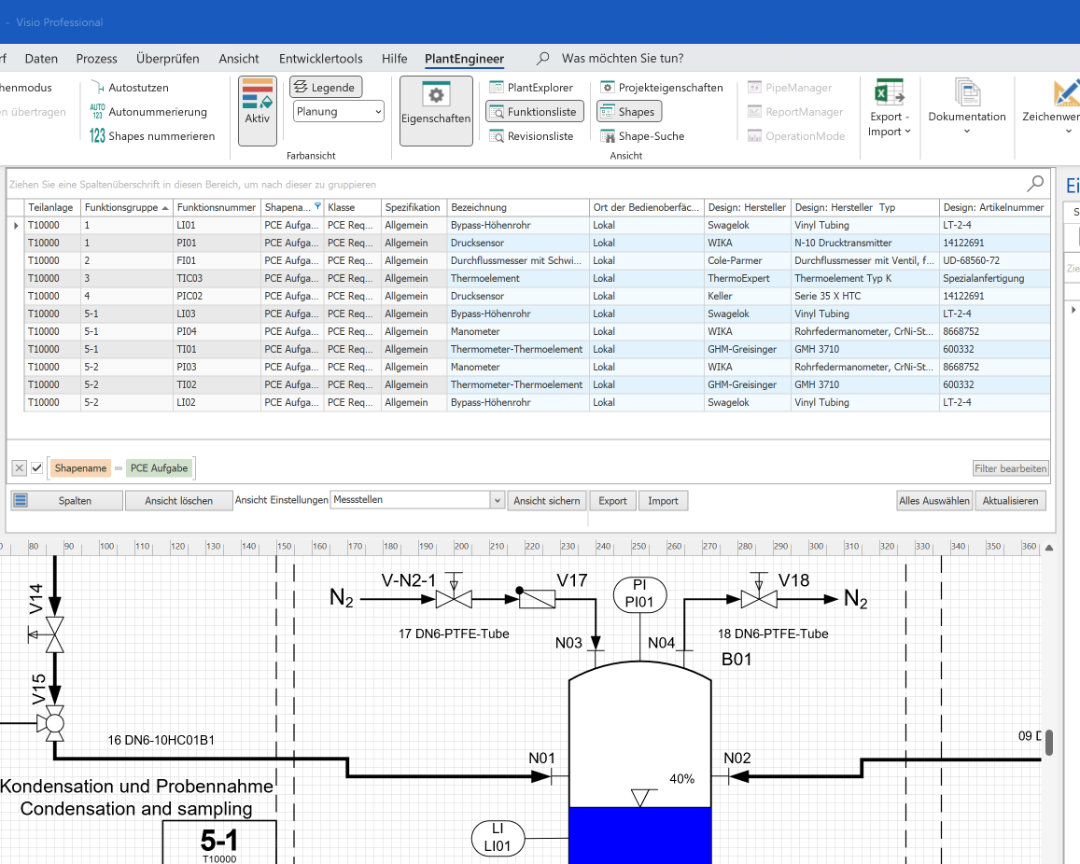P&ID software for professionals and freelancers
PlantEngineer Professional Edition
The key focus of the PlantEngineer Professional Edition is evaluation and documentation. Benefit from a large number of predefined component lists, datasheets, and documentation created directly in Microsoft Excel and Word. Import and export data via Microsoft Excel or XML to keep your project data consistent.
Functionality for basic and detailed engineering
The PlantEngineer Professional Edition supports users who wish to create a wide range of reports or multilingual documents and exchange data with other systems.

The function list shows all shapes of a drawing with their properties and can be exchanged and updated via Excel.
Functions of the Professional Edition
Automatic Labeling System
Automatic numbering facilitates the assignment and editing of asset numbers and ensures fluid work. Manual numbering according to your specifications is also possible.
- Autonumbering according to DIN28000
- Autonumbering with own numbering system
- Autonumbering for 2 number ranges (internal and customer numbering system)
- Change of numbers for the drawing or selected plant components
Reports in Word & Excel directly from the P&ID
Create multilingual lists, data sheets, instructions and commissioning documentation in Microsoft Excel or Word directly from the flowsheet.
- Each component is an object and is therefore uniquely assignable
- Component list, pipe list, apparatus list, aggregate list, electrical consumer list, ICA lists, nozzle list
- Datasheets for apparatuses, aggregates, and pumps
- System descriptions, functional descriptions, and commissioning reports
- MultiReports allows you to create more than one report at the same time
Import/export of user-defined lists
Output data to customized lists and re-import changes.
- The bidirectional data interface enables collaboration with other departments, partners or suppliers.
- Changes are seamlessly applied and the drawing and list are kept up-to-date
- Everyone works with the current data and synchronized drawing data
Favorites list of your most important symbols
The Quick Shapes function allows you to find important shapes quickly.
Using drag & drop or a right mouse click, you can easily save shapes that you work with frequently in a favorites list .
This makes it easier for you to find your most important shapes and allows you to work even more smoothly.
Professional Edition focus
Design P&IDs that comply with industry standards “out of the box”
Evaluation and documentation during basic and detailed engineering, as well as during procurement, right up until plant operation
Professional Edition tasks
Multilingual reports, datasheets, and manuals in Microsoft Excel and Word
Interfaces with other systems
Advantages of PlantEngineer Professional at a glance
Ready to use – get started with your projects straight away PlantEngineer allows you to create intelligent flow diagrams. Benefit from having both a graphical representation and access to data about the components of your plant.
Prompts for relevant property fields Project-relevant properties are shown in color without interrupting your workflow.
Implement your ideas & concepts immediately without any training PlantEngineer allows you to create intelligent flow diagrams – even with no prior CAD knowledge – no sophisticated training required.
Validation and quality assurance Highlight any errors or inconsistencies in your P&IDs with plausibility checks. Identify mistakes in the early phases of your project and avoid expensive changes during construction.
Representative P&IDs with symbols that comply with industry standards Use industrially compliant symbols. Choose the right standard for your project. ISO/DIN 10628, DIN 28000, DIN EN 12792, DIN EN 62424, EN 1861, ANSI/ISA-5.1-2009, PIP.
Default measurement units and automatic conversion Define a certain unit of measurement as the default for its group in the drawing, e.g. temperature, length, area. Values can be automatically converted and displayed in other units simply by editing the symbol properties.
Drawing mode for best performance Drawing mode allows you to work seamlessly by deactivating the automatic recalculation of identifiers and pipe connections. The consistency of your changes is checked when drawing mode is deactivated.
Open interfaces with other systems Exchange project data from the P&ID bidirectionally with third-party systems (costing, procurement, ERP, electronics, 3D) using standard technologies such as XML. Import and export data to and from Excel and XML documents.
Request the PlantEngineer Professional Edition now!
Ready and easy to use – Get started with your projects right away!
Install PlantEngineer and Microsoft Visio in just a few minutes and start drawing flow sheets and P&IDs right now.